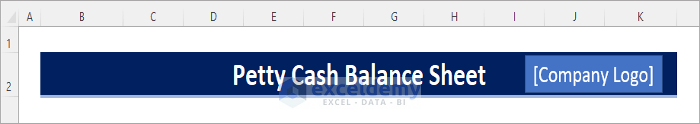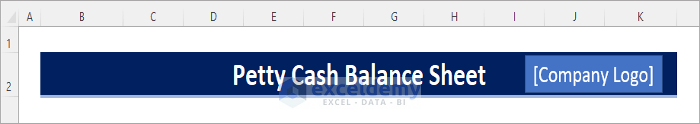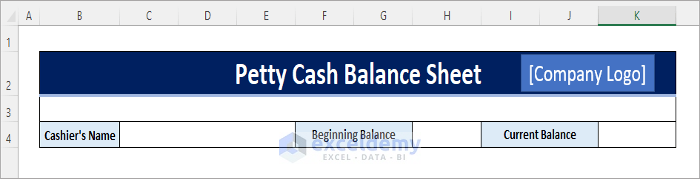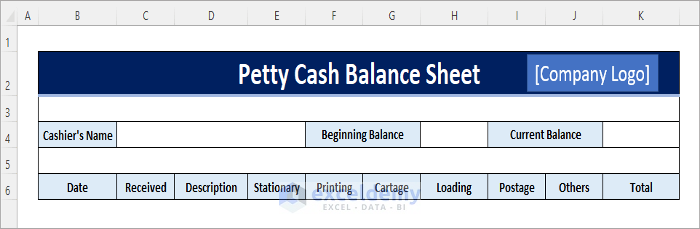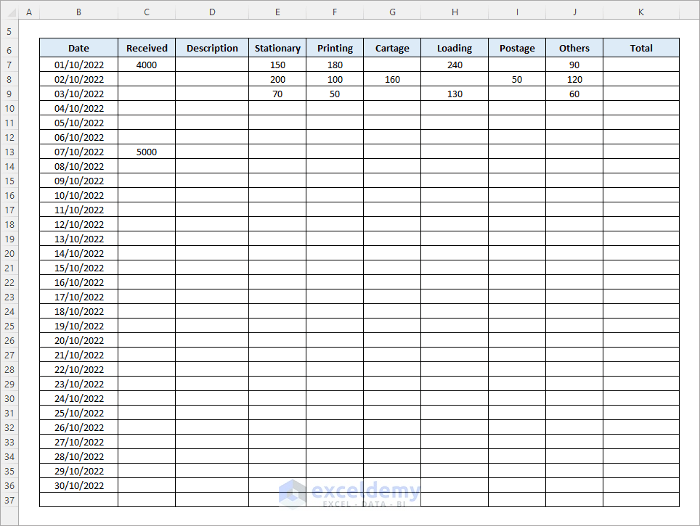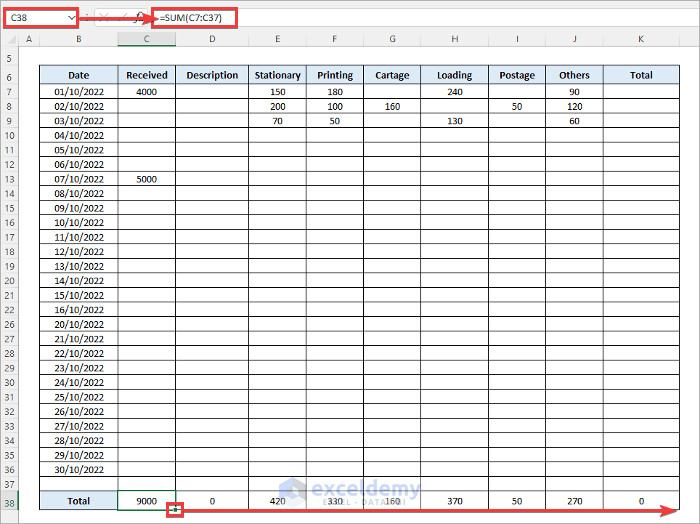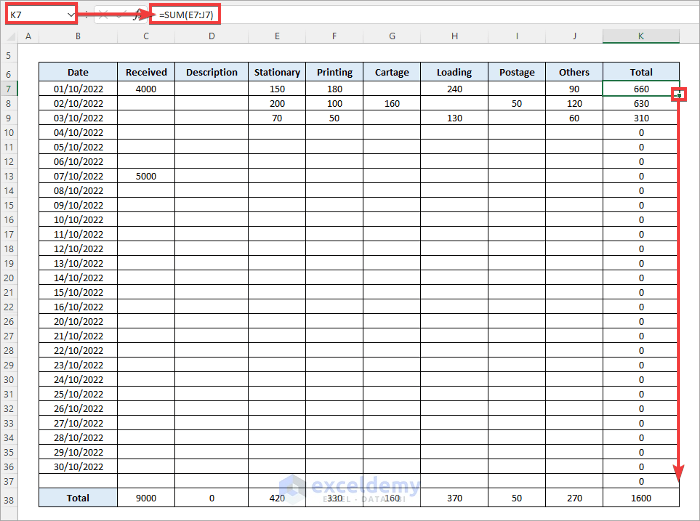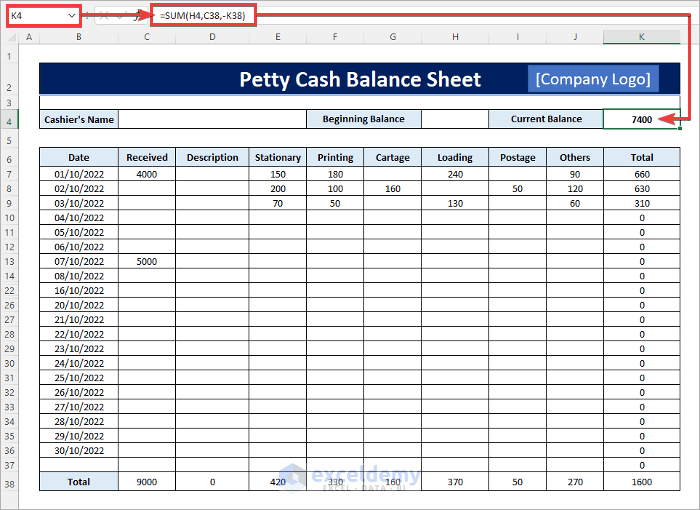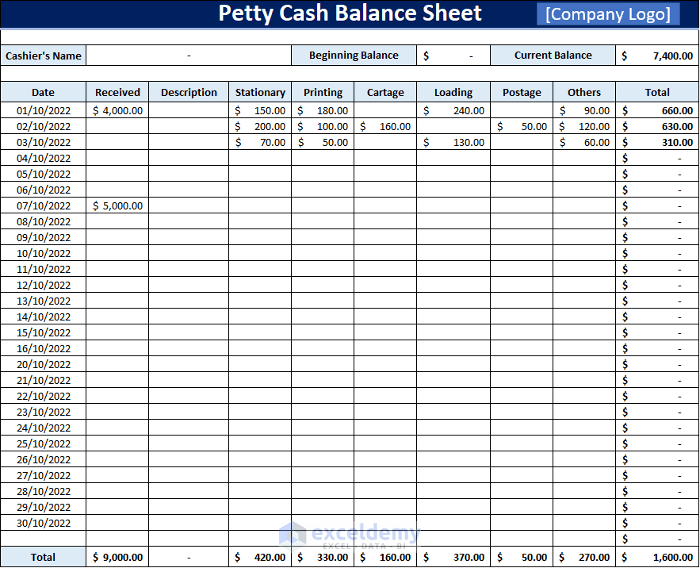Petty Cash Balance Sheet in Excel – Download Free Template
An actual balance sheet contains all the important transactions that occur within a company, so petty or small amounts can easily go unnoticed. Moreover, it is an extra hassle for the chief cashier to keep track of these petty transactions while also managing the larger amounts. Minor transactions like stationary, beverages, cartage, etc. can be kept in a separate balance sheet called the petty cash balance sheet or petty cash log. Keeping a petty cash balance sheet makes the main balance sheet look neater and more informative as small payments become excluded. Read More: How to Make a Forecasting Balance Sheet in Excel
How to Make a Petty Cash Balance Sheet in Excel
Step 1 – Create a Header
- Merge cells to make a header for the balance sheet along with the company logo as shown below.
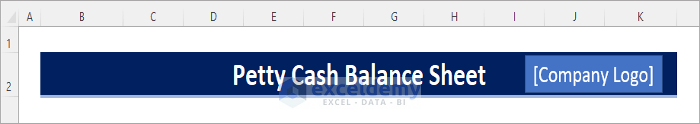
Step 2 – Add Summary Row
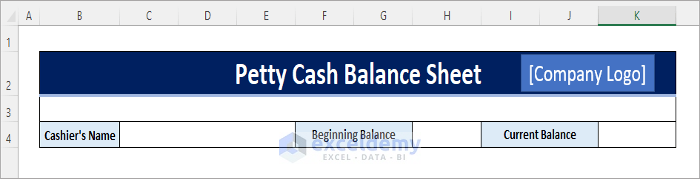
Step 3 – Create Labels
- Make labels (column headers) to record various purchases, starting with the date of the transaction. The Received header will be used to track how much money the cashier (or any other person responsible) receives to use on the purchases.
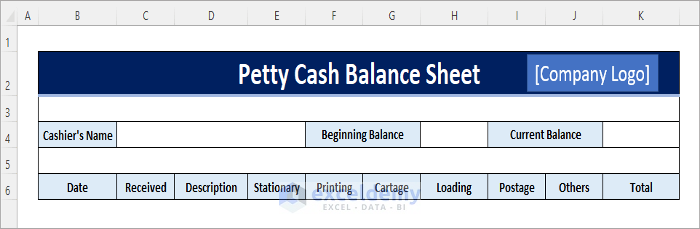
Step 4 – Enter Data
- In the Date column, enter dates serially or as you need them, then record purchases and received amounts in the table.
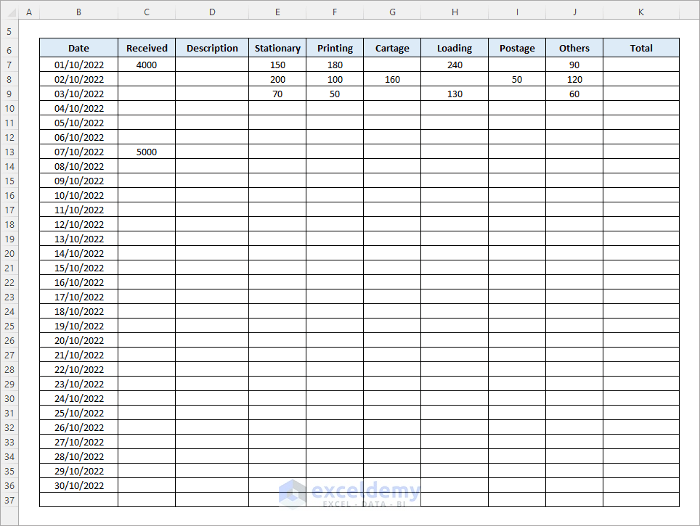
Step 5 – Apply Formulas
- Enter the following formula in cell C38 and drag the fill handle icon to the right.
=SUM(C7:C37)
Cell C38 is the last cell of our sample. If your table ends elsewhere, use that cell and change the reference in the SUM function to use the cell above it as the ending point.
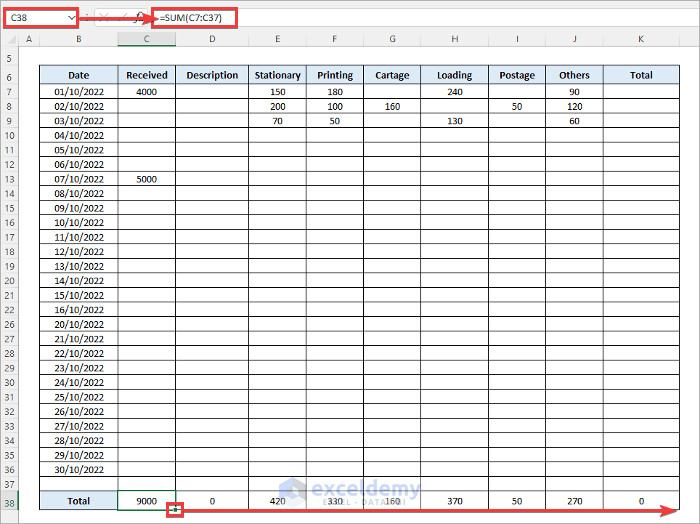
=SUM(E7:J7)
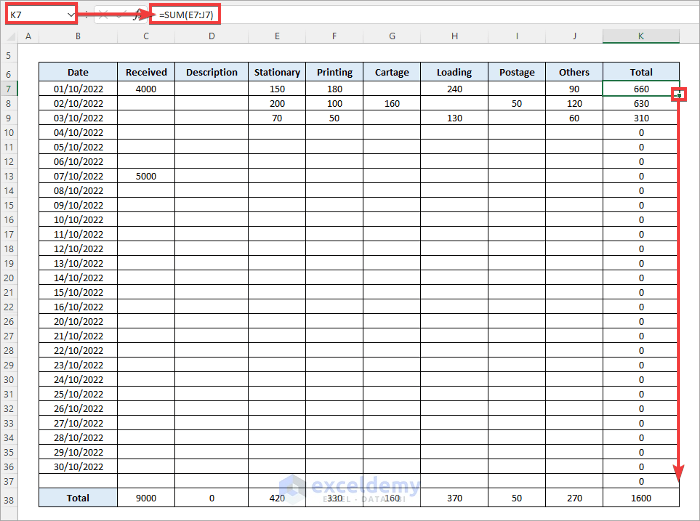
- Enter the following formula in cell K4 to get the current balance.
=SUM(H4,C38,-K38)
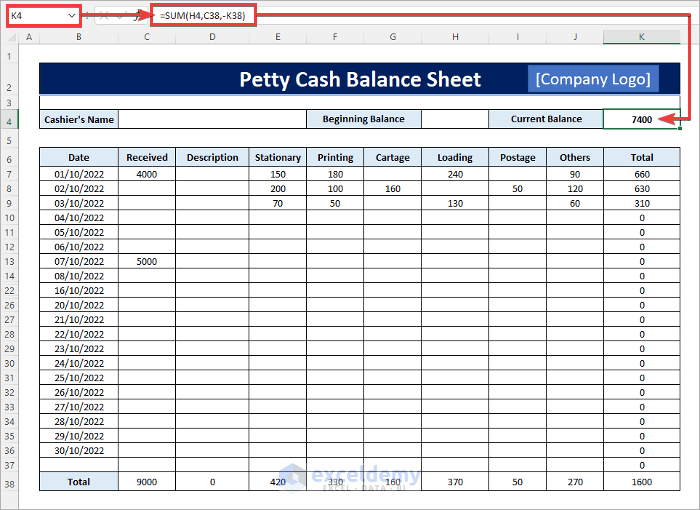
Step 6 – Finalize the Petty Cash Balance Sheet
- Select the ranges for cash data entry and apply the Accounting Number Format.
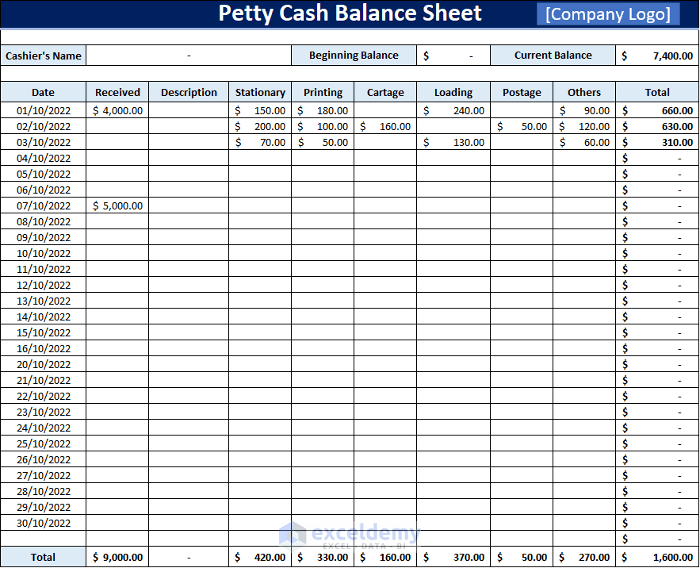
Things to Remember
- You can insert rows between rows 7:37 and columns between columns E:J if needed. This will automatically correct the SUM formulas.
- You can search for online templates in Excel using the keyword “Petty Cash” for other simple petty cash balance sheet templates.
Related Articles
- How to Make a Pro Forma Balance Sheet in Excel
- How to Create Material Balance Sheet in Excel
- How to Create Ledger Balance Sheet in Excel
- How to Create Real Estate Balance Sheet in Excel
Save Saved Removed 0
Md. Shamim Reza
Md. Shamim Reza, a marine engineer with expertise in Excel and a fervent interest in VBA programming, sees programming as a time-saving tool for data manipulation, file handling, and internet interaction. His diverse skill set encompasses Rhino3D, Maxsurf C++, AutoCAD, Deep Neural Networks, and Machine Learning. He holds a B.Sc in Naval Architecture & Marine Engineering from BUET and has transitioned into a content developer role, generating technical content focused on Excel and VBA. Beyond his professional pursuits. Read Full Bio
We will be happy to hear your thoughts
Leave a reply Cancel reply
Recent Posts
- 5 Excel Formulas Every Data Analyst Should Know
- 5 Essential Excel Functions for Data Analysis
- Excel Power Pivot Measures – 5 Examples
- Power Pivot Formulas (2 Suitable Examples)
- Excel Data for Analysis (Free Download 11 Suitable Datasets)
- Excel Sample Data (Free Download 13 Sample Datasets)
Posts from: Excel Balance Sheet Template
- How to Make a Pro Forma Balance Sheet in Excel (6 Steps)
- How to Make Hotel Balance Sheet Format in Excel
- How to Create Projected Balance Sheet Format for 3 Years in Excel
- Create Horizontal Balance Sheet Format in Excel
- How to Create a Material Balance Sheet in Excel – Easy Steps
- How to Create Provisional Balance Sheet Format in Excel
- How to Create Real Estate Balance Sheet in Excel (2 Easy Ways)
- How to Create Comparative Balance Sheet Format in Excel: 4 Steps
- How to Make an Automatic Balance Sheet in Excel (Step-by-Step)
- How to Prepare Charitable Trust Balance Sheet Format in Excel
About ExcelDemy.com
ExcelDemy is a place where you can learn Excel, and get solutions to your Excel & Excel VBA-related problems, Data Analysis with Excel, etc. We provide tips, how to guide, provide online training, and also provide Excel solutions to your business problems.